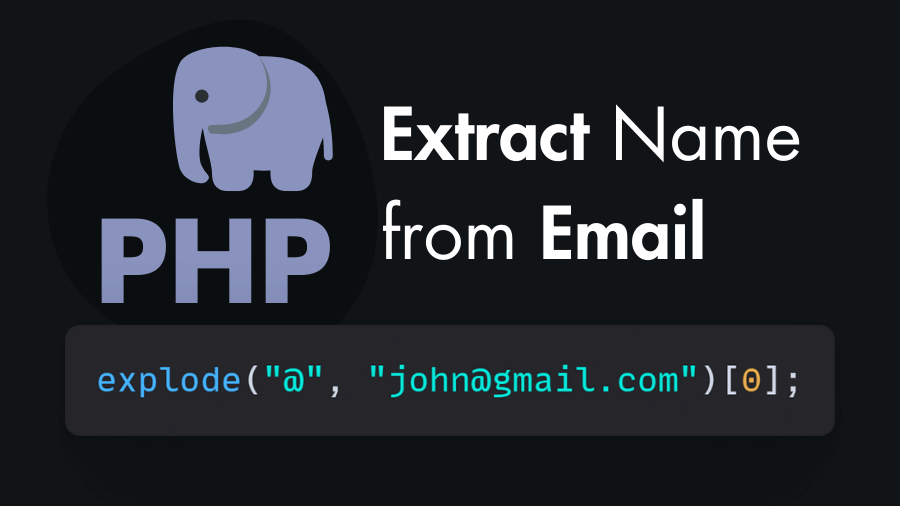What Is Hoisting In JavaScript And How It Works
How to Make Shallow & Deep Clone of a JavaScript Object
How To Convert Decimal To Binary
Behaviour Of The “this” Keyword In Various Contexts
How To Remove All Elements Of A Certain Class In JavaScript
How to Fix Cannot read properties of null (reading ‘appendChild’)
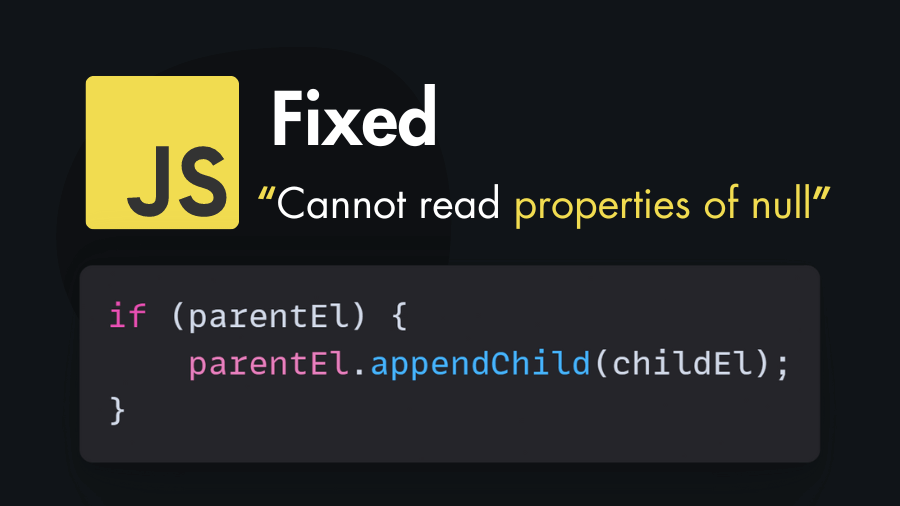
JavaScript Event to Check radio button is checked
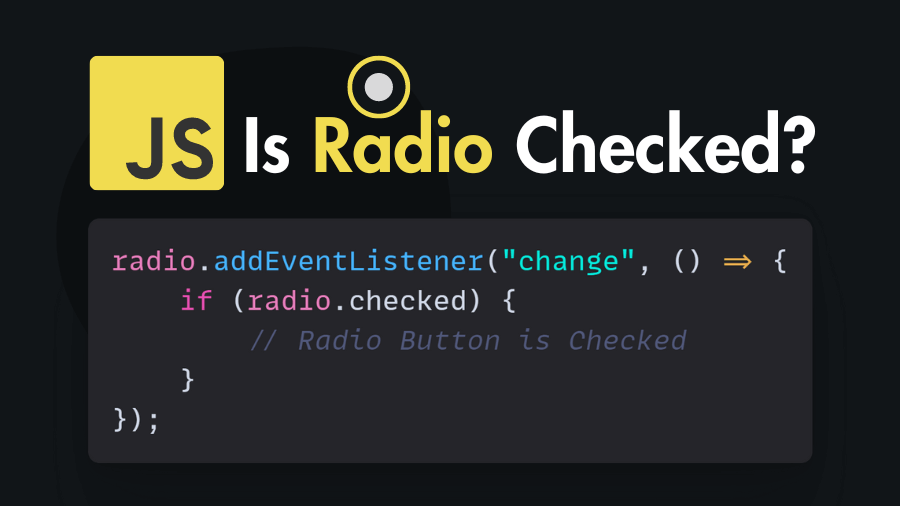
How To Make Node.js MySQL Login & Signup System
How To Extract User Name From Email Using PHP